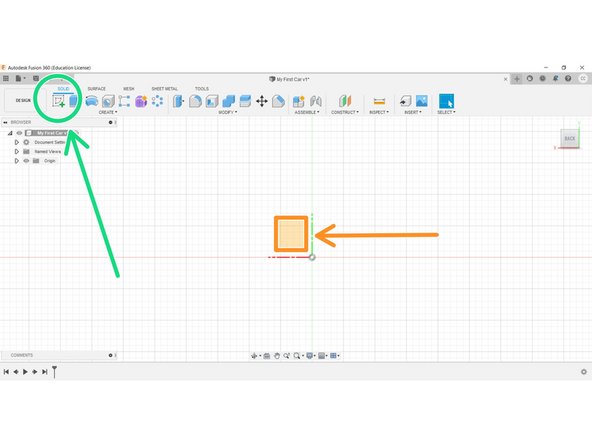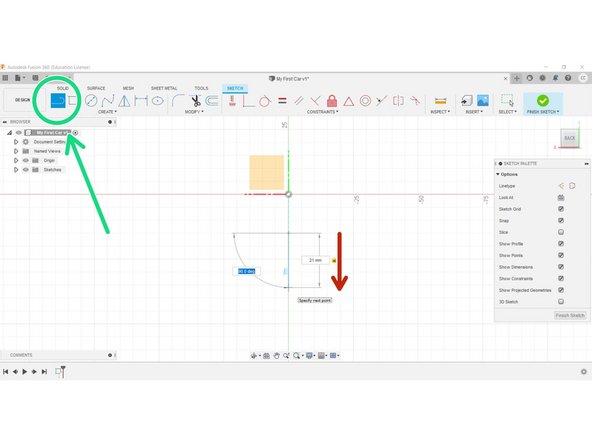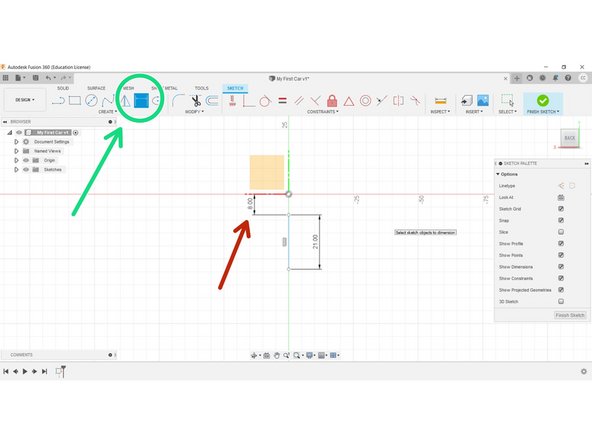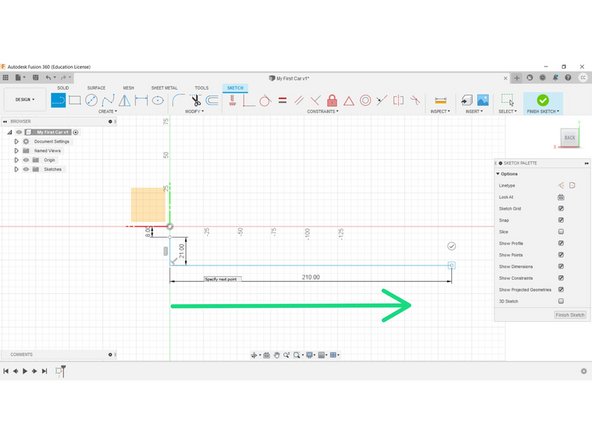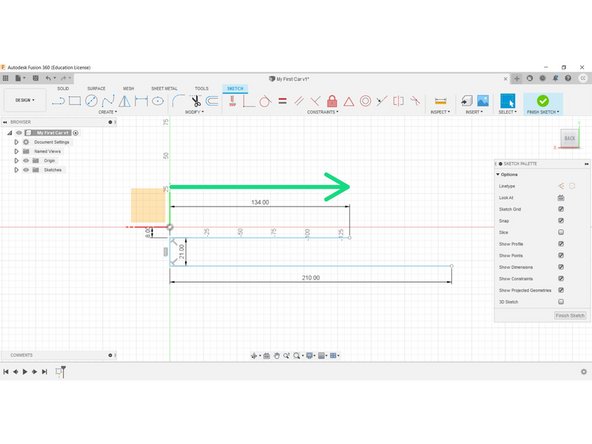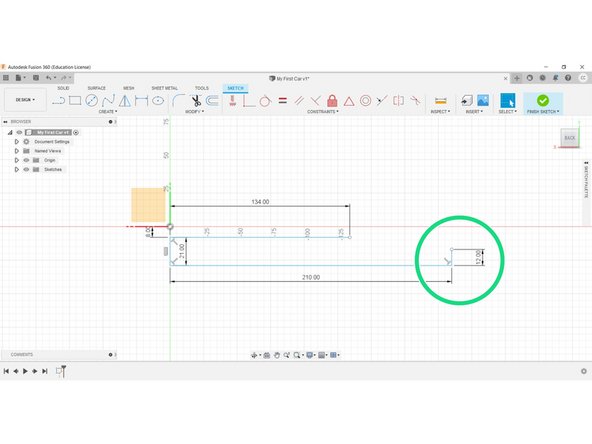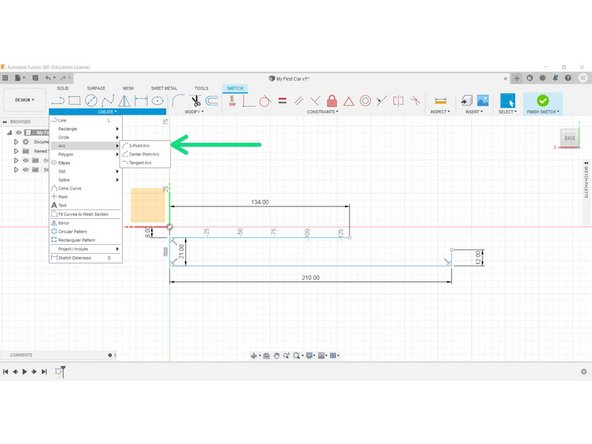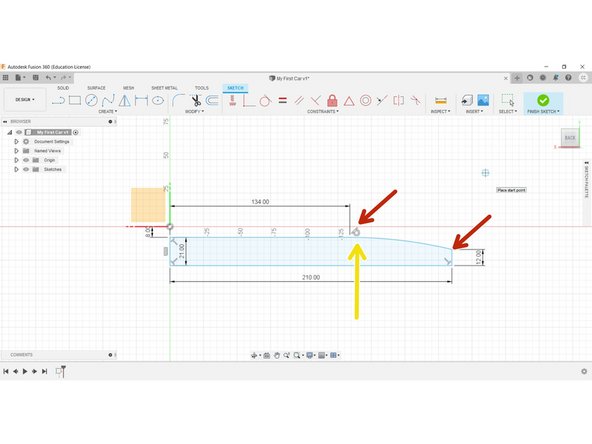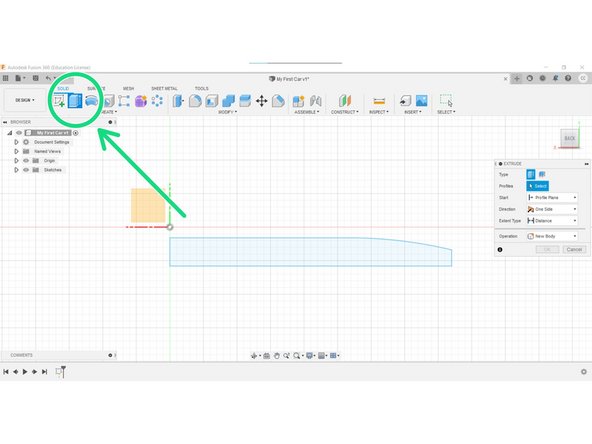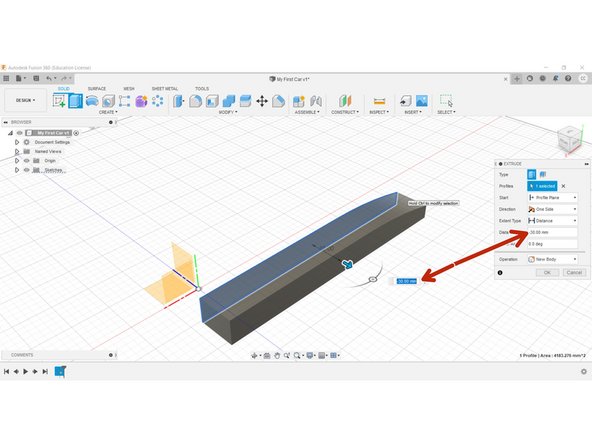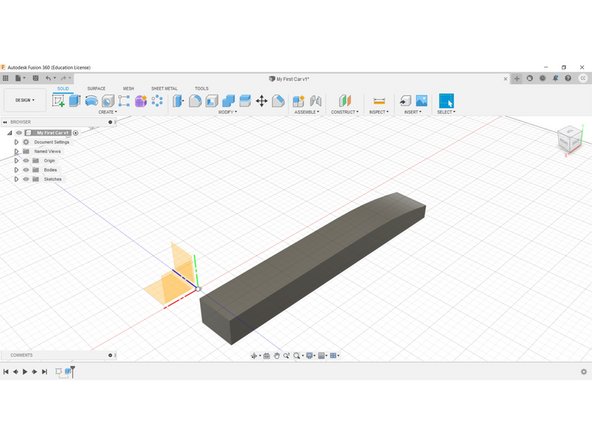Introduction
Welcome
Welcome, we are going to create half of the car, then use the Mirror tool to complete your 3D model. This reduces time and allows for relatively quick and easy modification of your geometry, as necessary.
Fusion 360
This document may be used in conjunction with the .avi library available to you.
Video Overview
-
-
Follow the steps below to create the sketch pictured.
-
-
-
First, we need to create a sketch for our car Centre Section.
-
This initial geometry must be aligned correctly in reference to the origin, and accurately generated, as this is the foundation for the eventual 3D model.
-
A correct alignment will facilitate easy 3rd angle orthogonal drawings, coding, etc, later on.
-
Select the XY plane (The ‘Back’ icon, Top Right-Hand Corner of your work area screen).
-
The X-axis should be running horizontally.
-
The Y-axis should be running vertically.
-
-
-
Select 'New Sketch' .
-
Select the orange XY Plane in the centre of the page.
-
-
-
Select the 'Line Tool' at the top left corner of the ribbon.
-
Create a vertical line 21mm on the Y-axis (vertical on our screens)
-
N.B. this geometry is BELOW the origin - see the image.
-
-
-
You must ensure to leave an 8mm gap from your line to the origin.
-
To edit the size or position of your line, select the 'Dimension' tool in the top ribbon.
-
Then click on the origin, and the point on the line, and select 8mm.
-
-
-
Next, create a 210mm long line on the X-axis starting from the bottom of your newly placed line. (to the right).
-
-
-
Now use the 'Line Tool' to construct a line 134mm on the X-axis, on the top of your geometry.
-
-
-
Repeat this process to construct a Y-axis line on the end of your shape, 12mm long.
-
-
-
From the Sketch tool menu, select the 3-point Arc tool, to create a nice Bezier curve (best-fit curve) for your nose section.
-
This can be found by clicking the 'Create' drop-down box and expanding 'Arc'.
-
Select both extremities first, then in-between them to create an arc.
-
Tangent will be created between the upper vertical line and your arc for best results.
-
The 'Tangent Constraint' icon will display if this has been achieved.
-
If you have been successful, you will have created a closed geometry, indicated by the change of colour.
-
You may now click 'Finish Sketch' at the top right corner.
-
-
-
You are now ready to create a 3D model.
-
Select the Extrude option from the Create menu, then select your shape.
-
Fusion 360 will normally rotate the view so you see the effects of your impending operation.
-
Either reverse the arrow or enter -30mm in the dimension box provided.
-
Ensure your settings are the same as the ones below and select OK.
-
-
-
Congratulations, you have successfully created your Centre Section.
-