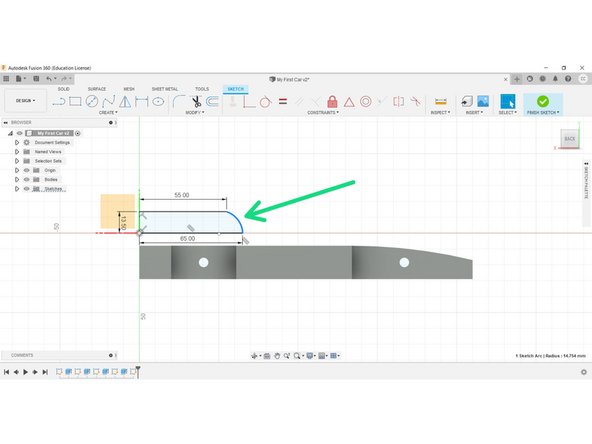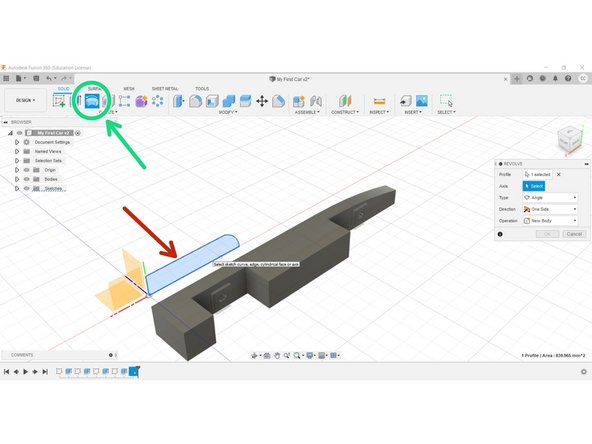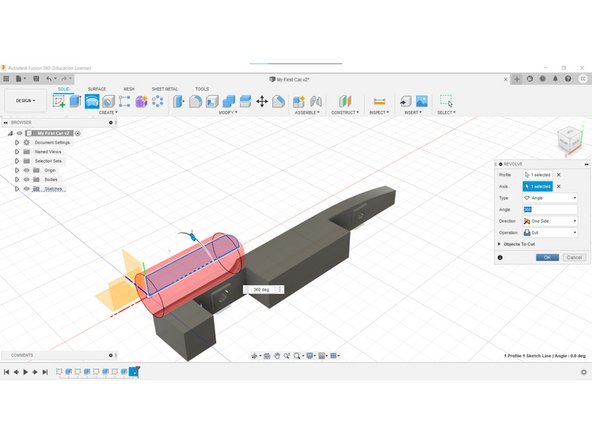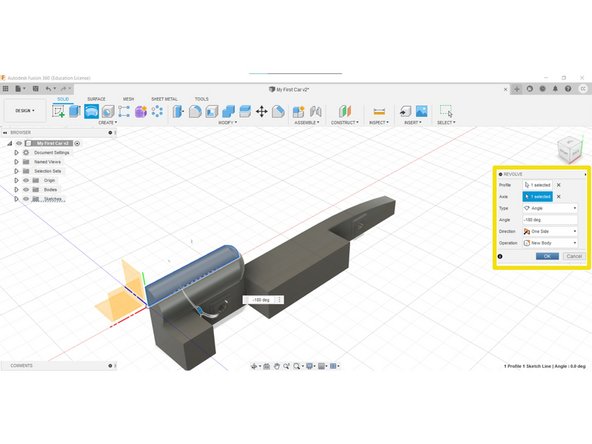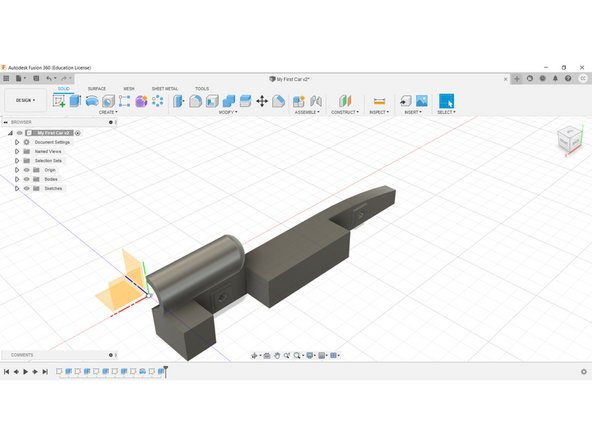Video Overview
-
-
Create a New Sketch on the XY Plane (central face) of the body.
-
-
-
You are ready to sketch the Engine Chamber.
-
Use the line tool to create a horizontal line, 65mm long from the origin.
-
Next, add a 13.5mm vertical line from the origin.
-
Follow this with a 55mm horizontal line from the top of this vertical line.
-
-
-
Next, use the 3-point arc tool to finish the geometry.
-
Note: Achieving a tangential arc is not necessary.
-
The sketch will turn blue if done correctly.
-
Click Finish Sketch.
-
-
-
Select the Revolve Tool in the ribbon.
-
Next, select the sketch profile.
-
Select the Axis button in the Revolve Tool Panel, and select the bottom edge of your sketch profile.
-
Set the Revolve Angle to -180 degrees
-
Set the Operation from Cut to New Body in the Panel.
-
The Revolve Preview should change from red to grey.
-
Click OK.
-
-
-
Create a New Sketch on the rear of the Canister Housing.
-
Place a 19mm circle around the origin.
-
Click Finish Sketch.
-
-
-
Extrude Cut the circle to a depth of -52mm.
-
Congratulations, you have finished this section.
-