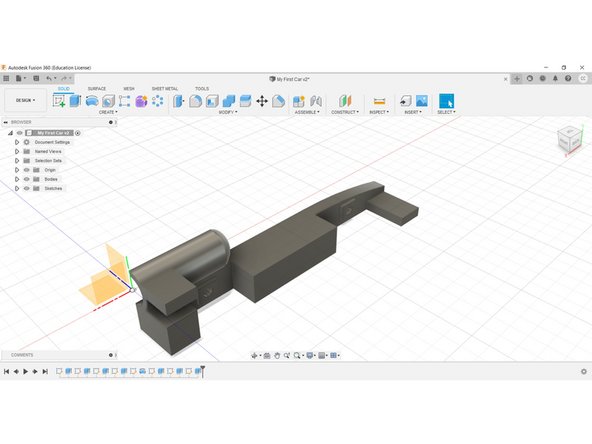Video Overview
-
-
Create a new sketch on the highlighted planar surface at the front of the car.
-
Create a rectangle at the front edge of the car; Beginning at the bottom right corner of the Nose Section.
-
Dimensions: 20mm x 7mm.
-
-
-
Next, select the Extrude tool from the Create menu.
-
Extrude your Front Wing to -32mm.
-
-
-
Congratulations, you have completed this section.
-