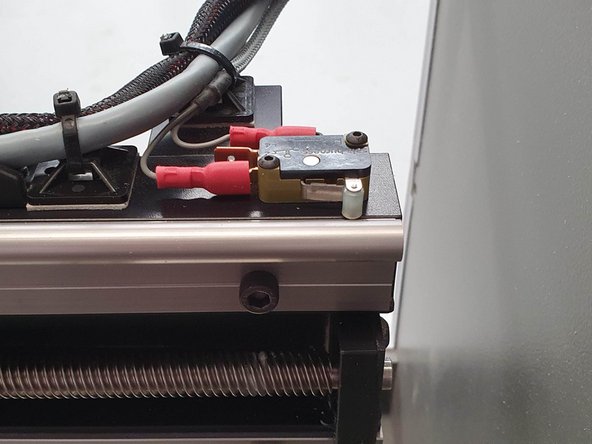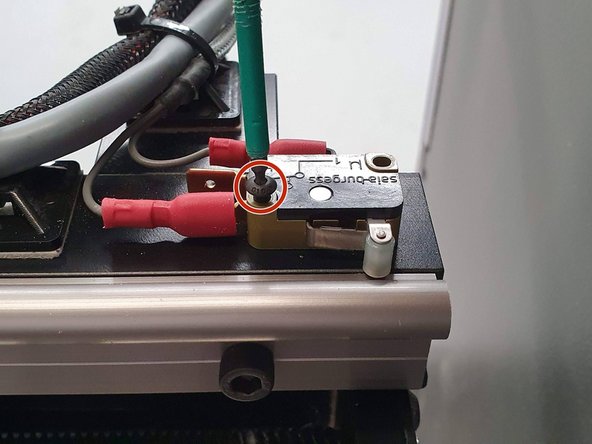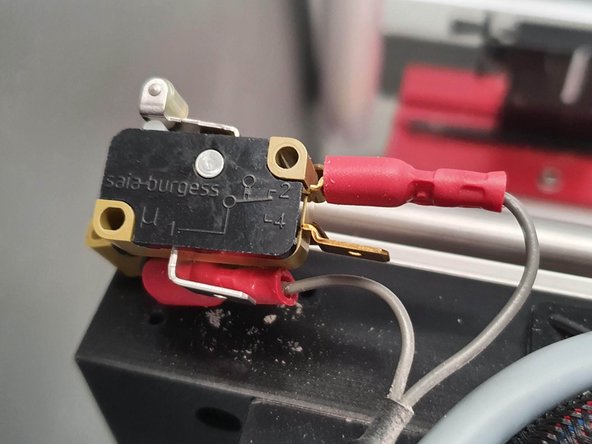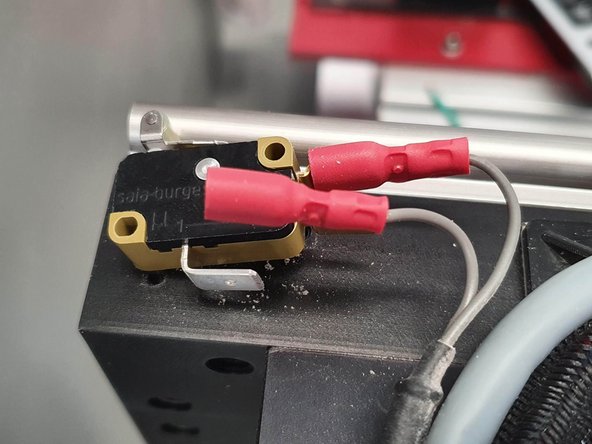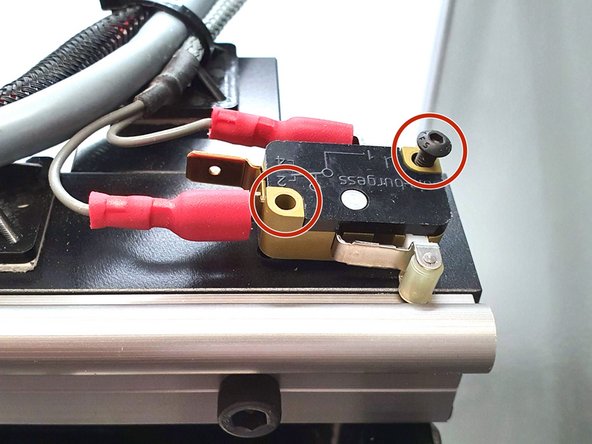Introduction
If you are having issues with your Denford machine not homing the likely cause is the homing limit switch for that axis.
If you request the machine to go home and the axis travels in the opposite direction the first thing to check is the limit switch is clean and free of dust. If it has anything lodged in the switch it can stick on.
If you have ensured that the switch is clean and the problem still exists then proceed to follow the steps below showing how to replace the limit switch with a new one.
Tools
Parts
-
-
Open the Door on the machine and then turn the machine off.
-
-
-
Obtain a new limit switch. You can purchase them from the REA Store if required.
-
-
-
Locate the limit switch that needs to be replaced.
-
Remove the 2 screws holding to limit switch to the gantry.
-
-
-
Remove the spade connectors from the old switch.
-
Connect the new limit switch to the first connector you remove before removing the second to ensure you connect them to the correct place.
-
You can now remove the second connector and remove the old switch.
-
Connect the second connector to the new switch.
-
-
-
Reinstall the 2 screws that were removed earlier.
-
Home the machine and the process is now complete.
-
Try homing the machine again to ensure replacing the switch has resolved the issue.
If problems still exist please contact REA 02 9620 9944
Try homing the machine again to ensure replacing the switch has resolved the issue.
If problems still exist please contact REA 02 9620 9944